How can I add multiple labels to a frame when button pressed. I have a frame with some controls and I want to add some ("n" - number inserted by user in "textField") labels when "but" button is pressed.
My code is:
public class SwingDemo extends JFrame
{
protected static final JLabel[] JLabel = null;
static JLabel filozof1;
static JTextArea rezultat;
static JTextField textField;
static JButton but;
static JFrame frame;
public void start()
{
frame = new JFrame("Filozofi chinezi");
frame.setDefaultCloseOperation(JFrame.EXIT_ON_CLOSE);
frame.setLayout(null);
JLabel label = new JLabel("Numar folozofi :");
label.setBounds(20, 20, 100, 20);
filozof1=new JLabel();
filozof1.setBounds(124, 50, 100, 20);
rezultat=new JTextArea();
rezultat.setBounds(50, 200, 700, 400);
rezultat.setLineWrap(true);
textField = new JTextField(2);
textField.setBounds(124, 20, 100, 20);
but=new JButton();
but.setText("Start");
but.setBounds(280, 20, 70, 20);
frame.add(label);
frame.add(filozof1);
frame.add(rezultat);
frame.add(textField);
frame.add(but);
frame.setSize(800,700);
frame.setVisible(true);
}
public static void main(String args[])
{
new SwingDemo().start();
filozof1.setText("");
rezultat.setText("");
but.addActionListener(new ActionListener(){
public void actionPerformed( ActionEvent e){
Filozof[] F; int i;
JLabel[] labels;
filozof1.setText("Button clicked");
n = Integer.parseInt(textField.getText());
labels= new JLabel[n];
for(i=0; i<n; i++) labels[i] = new JLabel("i");
for(i=0; i<n; i++) labels[i].setBounds(0, 0, 10, 10);
for(i=0; i<n; i++) labels.frame.add(eticheta[i]);}});
}
}