I have an image covering the top half of my page, with width 100%, so it shrinks and expands responsively when the browser is resized.
I also have some text on this image, in the bottom left corner ('software architecht'). It's wrapped in a <div> and currently uses padding-top: 38% to hover at that height

I need the text to shrink in size as well, as the browser is resized. And secondly, it should stay in that exact corner of the image. So that it looks exactly the same in proportion, only smaller. What I'm currently getting is this:
Is there any reliable way to achieve this?