Is it possible to know what line in a config spec applies to a specific element? Here is what I mean exactly:
If I do ct ls some_file, the output is going to be:
/path/to/some_file@@/main/10 Rule: /main/LATEST -time 12-Jun-2013.18:00UTC+1
This is all fine and dandy, but I would like to know where exactly the rule comes from. Our company uses hierarchical config specs (config specs that include other config specs) so the rule might not be defined in the top level one.
Is there a ClearCase command that can show me in what file (and preferably also the line) the rule was defined?