I want to send out an updated excel sheet - that I update on Friday to send - at the beginning of the week (the following Monday).
I'm not sure how I can:
Schedule in Outlook to have a recurring email be sent out on Monday at 9 AM
Is there a way for my outlook to grab my updated excel from some specified folder on my computer and send it out?