I'm trying to use Chinese characters in mysql table. On my first try I wrote something like 中文考试 and my table came back with 还有一个考试.
After research, it was suggested that I use the UTF-8 as my character set. I went back to my table and altered the character set with the command
ALTER TABLE posts CONVERT TO CHARACTER SET utf8;
I tried writing Chinese characters again and got the same result - ( 还有一个考试.).
Here is a copy of my table as it exist right now:
How can I get my table to accept Chinese characters?