Is it possible to create such a UIView fill with color, but in the middle is transparent?
I'm thinking about to create 5 UIViews here. Just wondering is it possible to accomplish by using only ONE UIView
Is it possible to create such a UIView fill with color, but in the middle is transparent?
I'm thinking about to create 5 UIViews here. Just wondering is it possible to accomplish by using only ONE UIView
From Duncan C, I get to know where should I start, then I found CALayer with transparent hole in it.
UIBezierPath *overlayPath = [UIBezierPath bezierPathWithRect:self.view.bounds];
UIBezierPath *transparentPath = [UIBezierPath bezierPathWithRect:CGRectMake(60, 120, 200, 200)];
[overlayPath appendPath:transparentPath];
[overlayPath setUsesEvenOddFillRule:YES];
CAShapeLayer *fillLayer = [CAShapeLayer layer];
fillLayer.path = overlayPath.CGPath;
fillLayer.fillRule = kCAFillRuleEvenOdd;
fillLayer.fillColor = [UIColor colorWithRed:255/255.0 green:20/255.0 blue:147/255.0 alpha:1].CGColor;
[self.view.layer addSublayer:fillLayer];
Make use of 2 UIBezierPath, then fill with color that I want (in my question is pink color), then add as sublayer
You create a view as subclass of UIView and add these codes: In YourView.h
#import <UIKit/UIKit.h>
@interface YourView : UIView
@property (nonatomic, assign) CGRect rectForClearing;
@property (nonatomic, strong) UIColor *overallColor;
@end
In YourView.m
#import "YourView.h"
@implementation NBAMiddleTransparentView
- (id)initWithFrame:(CGRect)frame
{
self = [super initWithFrame:frame];
if (self) {
// Initialization code
self.backgroundColor = [UIColor clearColor];
}
return self;
}
- (id)initWithCoder:(NSCoder *)aDecoder // support init from nib
{
self = [super initWithCoder:aDecoder];
if (self) {
// Initialization code
self.backgroundColor = [UIColor clearColor];
}
return self;
}
// Only override drawRect: if you perform custom drawing.
// An empty implementation adversely affects performance during animation.
- (void)drawRect:(CGRect)rect
{
// Drawing code
[super drawRect:rect];
CGContextRef ct = UIGraphicsGetCurrentContext();
CGContextSetFillColorWithColor(ct, self.overallColor.CGColor);
CGContextFillRect(ct, self.bounds);
CGContextClearRect(ct, self.rectForClearing);
}
@end
Using:
yourView.overallColor = [UIColor redColor];
yourView.rectForClearing = CGRectMake(20, 20, 20, 20);
Hope this helps!
Yes it's possible. You could attach a mask layer to your view's layer, and "punch out" the center portion of the mask. It would actually be quite easy.