This particular part of website is showing blue color in all iOS devices, but it should show a pink #ca1f7b color.
<td valign="top" style="width: 20%"><p>04/2013 – heute</p></td>
CSS:
#content.cv #right table td p{
color: #ca1f7b !important;
}
This rule seems to work on Chrome and Firefox (can't test Safari for now), but on my iPhone and my iPad some of these table cells show blue color, and their html is identical to the working ones.
Chrome and Firefox show good results and the suggested rule is applied.