I'm curious about how I can display an image from my database in a QTableView.
Is there something like QTableWidgetItem that I am able to use it in QTableView?
I use QSqlTableModel.
I'm curious about how I can display an image from my database in a QTableView.
Is there something like QTableWidgetItem that I am able to use it in QTableView?
I use QSqlTableModel.
A rough idea is to use QStandardItem::setData to set a QPixmap(transformed into QVariant) on it, then you can set the QStandardItem on the QStandardItemModel.
Sequence: QImage--->QPixmap--->QVariant--->QStandardItem--->QStandardItemModel
For example:
QStandardItemModel *model = new QStandardItemModel;
QImage image(":/cat/lovers/own/myCat.jpg");
QStandardItem *item = new QStandardItem();
item->setData(QVariant(QPixmap::fromImage(image)), Qt::DecorationRole);
model->setItem(0, 0, item);
ui->tableView->setModel(model);
You will have to resize images or cell size, depends on what you need.
[Edit]
If you are using QSqlTableModel, just keep using it. All we need to do is make those path strings into QPixmap and set the item role to be Qt::DecorationRole in that column.
As the document says:
Each item has a number of data elements associated with it and they can be retrieved by specifying a role (see Qt::ItemDataRole) to the model's data() function.
To do this, the concept is simple: provide QTableView with QVariant of QPixmap as QTableView render them according to Qt::DecorationRole.
You may subclass QSqlTableModel and reimplement the virtual function QVariant data(const QModelIndex & index, int role = Qt::DisplayRole) and make the image column return the QPixmap as QVariant, with the decoration role. So do something like this:
QVariant CustomSqlTableModel::data(const QModelIndex &idx, int role = Qt::DisplayRole) const
{
if (idx.column() == imageColumn) {
QString imgFile = QSqlTableModel::data(idx, Qt::DisplayRole); // get path string
if (role == Qt::DisplayRole)
return QString(); // return the path string for display role
QImage image(imgFile);
/* some modification to the image, maybe */
QPixmap pixmap(imgFile);
if (role == Qt::DecorationRole)
return pixmap; // return QPixmap for decoration role
if (role == Qt::SizeHintRole)
return pixmap.size(); // in case need the image size
}
return QSqlTableModel::data( idx, role ); // use original data() outside the imageColumn
}
Besides, you can also try subclassing QStyledItemDelegate and reimplement paint() function to customize your own delegate, but that will require a more complicated work. An example using delegate can be found here. You can paint whatever you want with delegate, even a button.
*Sorry the code is not tested, as I don't have a database on hand.
I got a question to read image from tableview, so I find the solution as fallow:
QImage name_image = table_store_multi_model_->item(i_row,0)->data(Qt::DecorationRole).value<QPixmap>().toImage();
Generally, we read data with data(), but here need a parameter "Qt::DecorationRole";