I'm new to iOS development.
I have a ViewController ViewController with a button. When the user presses that button, I want to switch the view to RegisterViewController.
ViewController.m contains following code:
#import "ViewController.h"
#import "RegisterViewController.h"
@interface ViewController ()
@end
@implementation ViewController
@synthesize registerViewButton;
- (void)viewDidLoad
{
[super viewDidLoad];
// Do any additional setup after loading the view, typically from a nib.
}
- (void)didReceiveMemoryWarning
{
[super didReceiveMemoryWarning];
// Dispose of any resources that can be recreated.
}
- (IBAction)registerViewButtonClick:(id)sender {
NSLog(@"registerViewButtonClick called");
RegisterViewController* controller = [[RegisterViewController alloc] init];
[self.navigationController pushViewController:controller animated:YES];
}
@end
According the debug output, method registerViewButtonClick is actually called, when I press the button.
But the view represented by RegisterViewController doesn't appear.
The code of the application is available here.
What do I need to change in order for the RegisterViewController's view to become visible, when the button is pressed?