I need to show a non-breaking space in a table cell if a value is empty. This is my template:
<td class="licnum">{{participant.LicenseNumber}}</td>
I've tried this, but it doesn't work:
<td class="licnum">{{participant.LicenseNumber} || "$nbsp;"}</td>
Here's the problem with it returning null values:

If License Number comes over with null value, the cell is empty and the row coloring looks like this.
Using lucuma's suggestion, it shows this:
After changing the if statement in the filter, still doesn't show non-null values: