I am developing a setup program (EXE file) which will deploy and configure an ASP.NET website and corresponding ASP.NET membership database.
I have a console app with the following app.config, which includes a system.web section:
<?xml version="1.0" encoding="utf-8"?>
<configuration>
<connectionStrings>
<add name="LocalSqlServer1" connectionString="Server=.\NAME;Database=aspnetdb;Integrated Security=true" />
</connectionStrings>
<system.diagnostics>
<sources>
<!-- This section defines the logging configuration for My.Application.Log -->
<source name="DefaultSource" switchName="DefaultSwitch">
<listeners>
<add name="FileLog" />
<!-- Uncomment the below section to write to the Application Event Log -->
<!--<add name="EventLog"/>-->
</listeners>
</source>
</sources>
<switches>
<add name="DefaultSwitch" value="Information" />
</switches>
<sharedListeners>
<add name="FileLog" type="Microsoft.VisualBasic.Logging.FileLogTraceListener, Microsoft.VisualBasic, Version=8.0.0.0, Culture=neutral, PublicKeyToken=b03f5f7f11d50a3a, processorArchitecture=MSIL" initializeData="FileLogWriter" />
<!-- Uncomment the below section and replace APPLICATION_NAME with the name of your application to write to the Application Event Log -->
<!--<add name="EventLog" type="System.Diagnostics.EventLogTraceListener" initializeData="APPLICATION_NAME"/> -->
</sharedListeners>
</system.diagnostics>
<system.web>
<roleManager defaultProvider="SqlProvider1"
enabled="true"
cacheRolesInCookie="true"
cookieName=".ASPROLES"
cookieTimeout="30"
cookiePath="/"
cookieRequireSSL="false"
cookieSlidingExpiration="true"
cookieProtection="All" >
<providers>
<add
name="SqlProvider1"
type="System.Web.Security.SqlRoleProvider"
connectionStringName="LocalSqlServer1"
applicationName="SampleApplication" />
</providers>
</roleManager>
</system.web>
</configuration>
However, I can't seem to get Roles or Membership to work, no matter what I do to app.config. It's as if the whole system.web section is invalid or missing. Mostly I am getting the below error message, sometimes I get "Roles are not enabled".
Is it possible to utilize ASP.NET Membership and Roles in a console app? and configured the normal way via system.web section? If so, how? Please note the Visual Studio project is saved on a network share.
Update - Compiler Settings as requested

Update - Please note it is being run from a network share
The exception has an inner exception which is a security exception, caused because the solution is on a network share, anyone who can provide a fix for running solutions from network share will get the bounty!
Update - Exception details as requested
System.Configuration.ConfigurationErrorsException was unhandled
BareMessage=An error occurred creating the configuration section handler for system.web/roleManager: Request failed.
Filename=L:\InternetSharePointRepository\InternetSharePointSolution\InternetSharePointConsoleApplication1\bin\Debug\InternetSharePointConsoleApplication1.vshost.exe.Config
Line=34
Message=An error occurred creating the configuration section handler for system.web/roleManager: Request failed. (L:\InternetSharePointRepository\InternetSharePointSolution\InternetSharePointConsoleApplication1\bin\Debug\InternetSharePointConsoleApplication1.vshost.exe.Config line 34)
Source=System.Web
StackTrace:
at System.Web.Security.Roles.Initialize()
at System.Web.Security.Roles.EnsureEnabled()
at System.Web.Security.Roles.CreateRole(String roleName)
at InternetSharePointConsoleApplication1.Module1.Main() in L:\InternetSharePointRepository\InternetSharePointSolution\InternetSharePointConsoleApplication1\Module1.vb:line 7
at System.AppDomain._nExecuteAssembly(Assembly assembly, String[] args)
at Microsoft.VisualStudio.HostingProcess.HostProc.RunUsersAssembly()
at System.Threading.ExecutionContext.Run(ExecutionContext executionContext, ContextCallback callback, Object state)
at System.Threading.ThreadHelper.ThreadStart()
InnerException: System.Security.SecurityException
GrantedSet=""
Message=Request failed.
PermissionState=<PermissionSet class="System.Security.PermissionSet"
version="1">
<IPermission class="System.Web.AspNetHostingPermission, System, Version=2.0.0.0, Culture=neutral, PublicKeyToken=b77a5c561934e089"
version="1"
Level="Minimal"/>
</PermissionSet>
RefusedSet=""
Source=mscorlib
Url=""
StackTrace:
at System.Reflection.MethodBase.PerformSecurityCheck(Object obj, RuntimeMethodHandle method, IntPtr parent, UInt32 invocationFlags)
at System.Reflection.RuntimeConstructorInfo.Invoke(BindingFlags invokeAttr, Binder binder, Object[] parameters, CultureInfo culture)
at System.Configuration.TypeUtil.InvokeCtorWithReflectionPermission(ConstructorInfo ctor)
at System.Configuration.RuntimeConfigurationRecord.RuntimeConfigurationFactory.CreateSectionImpl(RuntimeConfigurationRecord configRecord, FactoryRecord factoryRecord, SectionRecord sectionRecord, Object parentConfig, ConfigXmlReader reader)
at System.Configuration.RuntimeConfigurationRecord.RuntimeConfigurationFactory.CreateSectionWithRestrictedPermissions(RuntimeConfigurationRecord configRecord, FactoryRecord factoryRecord, SectionRecord sectionRecord, Object parentConfig, ConfigXmlReader reader)
at System.Configuration.RuntimeConfigurationRecord.CreateSection(Boolean inputIsTrusted, FactoryRecord factoryRecord, SectionRecord sectionRecord, Object parentConfig, ConfigXmlReader reader)
at System.Configuration.BaseConfigurationRecord.CallCreateSection(Boolean inputIsTrusted, FactoryRecord factoryRecord, SectionRecord sectionRecord, Object parentConfig, ConfigXmlReader reader, String filename, Int32 line)
InnerException: