HTML
<form id="send-message">
<input type="text" id="message"></input>
</form>
JS
$messageForm.submit(function(e){
e.preventDefault();
socket.emit('send message', $messageBox.val());
$messageBox.val('')
});
I don't want the older insert popup when clicking on the text area.