Im trying to fix this scatterplot so the background is WHITE, and there is no grid... is this possible? Also changing the text to Open Sans if that is even an option.
data$Aspects <- factor(data$Aspects,
levels = c("Key Support Areas",
"Strategic Support and Relationship Management",
"Sales and Marketing Support",
"Google AW Account Management and Product Support"))
library(ggplot2)
ggplot(data = data, aes(x = X, y = Y, color = Aspects)) +
geom_point(size=3) +
scale_colour_manual(values = c("blue", "red4", "purple4", "olivedrab")) +
geom_text(aes(label = Label),
color = "black", hjust=0.4, vjust=1.5, size = 2.5) +
labs(x = "Impact on Overall Satisfaction", y = "Higher Rating")
A better quality version of the image is available here: http://s14.postimg.org/z0z3f3yhd/PSAT_2014_Executive_Summary_Chart_Exclude_AGY.png