I found a post regarding this topic (How to set a Textarea to 100% height in Bootstrap 3?)
It works great and all until I need to start modifying it. The entire page will exceed 100%. See below for the code that I was using.
<div class="container">
<div class="row">
<div class="col-md-12">
<div class="page-header">
<h3>Short Essay</h3>
</div>
<p>
Submit a short essay no longer than 1000 words about "How I could realize my career aspiration @Company Abc?"
</p>
<hr>
<form>
<div class="form-group">
<textarea class="form-control" rows="8"></textarea>
</div>
</form>
</div>
</div>
</div>
Notice the form actually exceeds the window frame? I have attached a image to better illustrate
Seems like the text area is the 100% of the entire page plus the header <div> and my <p>.
-- Edit -- a screen shot of the desire outcome
What I wish to do accomplish is the following

Please advice.
Thanks!