You need to override either all three designated initializers of NSWindowController (init(), init(window) and init(coder)), or none of them, in which case your subclass will automatically inherit init(windowNibName) and all others convenience initializers and you will be able to construct it using superclass's convenience initializer:
// this overrides none of designated initializers
class MyWindowController: NSWindowController {
override func windowDidLoad() {
super.windowDidLoad()
}
}
// this one overrides all of them
//
// Awkwardly enough, I see only two initializers
// when viewing `NSWindowController` source from Xcode,
// but I have to also override `init()` to make these rules apply.
// Seems like a bug.
class MyWindowController: NSWindowController
{
init()
{
super.init()
}
init(window: NSWindow!)
{
super.init(window: window)
}
init(coder: NSCoder!)
{
super.init(coder: coder)
}
override func windowDidLoad() {
super.windowDidLoad()
}
}
// this will work with either of the above
let mwc: MyWindowController! = MyWindowController(windowNibName: "MyWindow")
This is covered by "Initialization / Automatic Initializer Inheritance" in the language guide:
However, superclass initializers are automatically inherited if certain conditions are met. In practice, this means that you do not need to write initializer overrides in many common scenarios, and can inherit your superclass initializers with minimal effort whenever it is safe to do so.
Assuming that you provide default values for any new properties you introduce in a subclass, the following two rules apply:
Rule 1
If your subclass doesn’t define any designated initializers, it automatically inherits all of its superclass designated initializers.
Rule 2
If your subclass provides an implementation of all of its superclass designated initializers—either by inheriting them as per rule 1, or by providing a custom implementation as part of its definition—then it automatically inherits all of the superclass convenience initializers.