Why Is My Content Less Than 100% Width?
JSFiddle
http://jsfiddle.net/CSS_Apprentice/ru8f6/
HTML
<div class="container">
<div id="header"></div>
<div id="content">
<div id="box1"></div>
<div id="box2"></div>
<div id="box3"></div>
<div id="box4"></div>
<span class="stretch"></span>
</div>
<div id="footer"></div>
</div>
CSS
.container {
width: 100%;
height: 100%;
border: 1px solid black;
}
#header {
border: 1px solid black;
width: 100%;
height: 50px;
}
#content {
border: 2px solid #444;
height: 125px;
text-align: justify;
-ms-text-justify: distribute-all-lines;
text-justify: distribute-all-lines;
padding-right: 25px;
padding-left: 25px;
}
#content > div {
border: 1px dashed black;
width: 100px;
height: 100px;
vertical-align: top;
display: inline-block;
*display: inline;
zoom: 1;
}
.stretch {
width: 100%;
display: inline-block;
font-size: 0;
line-height: 0;
}
#footer {
border: 1px solid black;
width: 100%;
height: 50px;
}
I'm using the "Justify Text" trick to align my divs, but I doubt that's causing the issue. It's not a huge issue, but it just bugs me :)