In an iOS game that uses Sprite Kit along with the contact detection in Sprite Kit's build-in physics engine, I decrease the Hero's number lives by one each time he gets in contact with an enemy. This is done from the didBeginContact method.
However, it seems like that method is not just called once, when the contact begins, but called continuously as long as the Hero and the enemy overlaps: when I set a breakpoint in that method, I can see, that it is the exact same physics body instances that exist as contact.bodyA and contact.bodyB. The result is, that the Hero will lose multiple lives, even though he only passes one single enemy.
If the Hero meets the same enemy again later, he should get one more live subtracted, and therefore I cannot just maintain a seenEnemies hash set to deal with the problem above.
The question is now: how would you make sure that only one live is subtracted for each Hero/enemy contact?