I am working on a page with horizontal scrolling and multiple columns. The first column of the text should be centered on the page and the other columns should be visible, too. Here is a sketch, which demonstrates what I have right now – an article with columns which is scrollable: jsfiddle. I would like to see the overflow text, too. I know overflow-y:visible and overflow-y:scroll cannot be combined, but how can achive something similar?
Only the text (article) should be scrollable, not the whole page.
Here are some images which illustrate what I would like to do: