I don't have an iPhone developer license.
It was working fine when I execute "cordova run ios"
Then I created a new project using "cordova create test_app"
When I run "cordova run ios", it throws this error.
Then the project that used to work is also failing with the same error?
Check dependencies
Code Sign error: No matching codesigning identity found: No codesigning identities (i.e. certificate and private key pairs) matching “iPhone Developer” were found.
CodeSign error: code signing is required for product type 'Application' in SDK 'iOS 7.1'
** BUILD FAILED **
The following build commands failed:
Check dependencies
(1 failure)
Error: /Users/Anthony/dev/test_app/platforms/ios/cordova/run: Command failed with exit code 65
at ChildProcess.whenDone (/usr/local/lib/node_modules/cordova/src/superspawn.js:126:23)
at ChildProcess.EventEmitter.emit (events.js:98:17)
at maybeClose (child_process.js:753:16)
at Process.ChildProcess._handle.onexit (child_process.js:820:5)