I have two activities, LoginActivity and MainActivity.
LoginActiviy is the launcher Activity, its purpose is to check whether the user is signed in or not if he's signed in; go to MainActivity.
Although I set android:noHistory="true" to LoginActivity the activity's onResume(LoginActivity) is called again when user exits(means onPause called) the program and launch it again.
Did I misunderstood what noHistory means ? if so what can I do to make the OS forget about the existence of LoginActivity?
EDIT : I tried to put this on LoginActivity's onResume , but it calls MainActivity's onCreate, which I don't want
if(!firstTime) {
goToMainActivity();
}
LoginActivity :
public class LoginActivity extends Activity {
protected static final String PASSED_TWITTER = "mosaed.thukair.alsafytooth.LoginActivity";
private static final String TAG = "mosaed.thukair.alsafytooth.LoginActivity";
protected static final int RESULT_BROWSER = 0;
private SharedPreferences prefs;
private Twitter twitter;
private RequestToken requestToken;
private AccessToken accessToken;
private String authUrl;
private Button login;
private boolean firstTime;
@Override
protected void onCreate(Bundle savedInstanceState) {
super.onCreate(savedInstanceState);
this.prefs = PreferenceManager.getDefaultSharedPreferences(this);
firstTime = true;
if(isAuthenticated()) {
Log.i(TAG, "splash screen");
setContentView(R.layout.splash_screen);
String token = prefs.getString(Constants.OAUTH_TOKEN, "");
String tokenSecret = prefs.getString(Constants.OAUTH_TOKEN_SECRET, "");
Log.i(TAG, "oauth login");
OAuthLogin(token, tokenSecret);
} else {
setContentView(R.layout.activity_login);
login = (Button) findViewById(R.id.connect_button);
login.setOnClickListener(new OnClickListener() {
@Override
public void onClick(View arg0) {
Log.i(TAG, "clicked");
LoginActivity.this.setContentView(R.layout.splash_screen);
OAuthLogin();
}
});
}
}
private boolean isAuthenticated() {
String token = prefs.getString(Constants.OAUTH_TOKEN, "");
if(token.equals(""))
return false;
String secret = prefs.getString(Constants.OAUTH_TOKEN_SECRET, "");
if(secret.equals(""))
return false;
return true;
}
private void OAuthLogin() {
twitter = new TwitterFactory().getInstance();
twitter.setOAuthConsumer(Constants.CONSUMER_KEY, Constants.CONSUMER_SECRET);
new AsyncTask<Void,Void,Void>() {
@Override
protected Void doInBackground(Void... params) {
try {
requestToken = twitter.getOAuthRequestToken(Constants.CALLBACK_URL);
authUrl = requestToken.getAuthenticationURL();
Intent myIntent = new Intent(Intent.ACTION_VIEW, Uri.parse(authUrl));
myIntent.setFlags(Intent.FLAG_ACTIVITY_SINGLE_TOP |
Intent.FLAG_ACTIVITY_NO_HISTORY | Intent.FLAG_FROM_BACKGROUND);
Log.i(TAG, "open browser");
LoginActivity.this.startActivity(myIntent);
} catch (TwitterException e) {
e.printStackTrace();
}
return null;
}
}.execute();
}
private void OAuthLogin(final String token, final String tokenSecret) {
twitter = new TwitterFactory().getInstance();
twitter.setOAuthConsumer(Constants.CONSUMER_KEY, Constants.CONSUMER_SECRET);
new AsyncTask<Void,Void,Void>() {
@Override
protected Void doInBackground(Void... params) {
AccessToken accessToken = new AccessToken(token, tokenSecret);
twitter.setOAuthAccessToken(accessToken);
return null;
}
@Override
protected void onPostExecute(Void param) {
goToMainActivity(twitter);
}
}.execute();
}
@Override
protected void onResume() {
super.onResume();
Log.i(TAG, "onResume");
if ((this.getIntent() != null) && (this.getIntent().getData() != null)) {
setContentView(R.layout.splash_screen);
new AsyncTask<Void,Void,Void>() {
@Override
protected Void doInBackground(Void... params) {
Uri uri = LoginActivity.this.getIntent().getData();
afterBrowser(uri);
return null;
}
@Override
protected void onPostExecute(Void uri) {
storeAccessToken();
goToMainActivity(twitter);
}
}.execute();
} else if(!firstTime) {
goToMainActivity(twitter);
}
}
private void afterBrowser(Uri uri) {
String verifier = uri.getQueryParameter("oauth_verifier");
String token = uri.getQueryParameter("oauth_token");
try {
twitter = new TwitterFactory().getInstance();
twitter.setOAuthConsumer(Constants.CONSUMER_KEY, Constants.CONSUMER_SECRET);
requestToken = new RequestToken(token, Constants.CONSUMER_SECRET);
accessToken = twitter.getOAuthAccessToken(requestToken,
verifier);
twitter.setOAuthAccessToken(accessToken);
} catch (TwitterException ex) {
Log.e(TAG, "" + ex.getMessage());
}
}
private void storeAccessToken() {
prefs.edit()
.putString(Constants.OAUTH_TOKEN, accessToken.getToken())
.putString(Constants.OAUTH_TOKEN_SECRET, accessToken.getTokenSecret())
.commit();
}
private void goToMainActivity(Twitter twitter) {
firstTime = false;
Intent myIntent = new Intent(this, MainActivity.class);
MyApplication.getInstance().setTwitter(twitter);
startActivity(myIntent);
}
}