How do I remove the grey background and only display the blue progress strip in the progress bar.
How do I remove the grey background and only display the blue progress strip in the progress bar.
I have already answered a question with a similar requirement:
Result:
To remove it, simply searching for the background by id and trying to hide it doesn't work. To remove the background, I had to create identical drawble of the system version and remove the background item.
TL;DR: Create file progress_horizontal_holo_no_background_light.xml and paste this drawable:
<?xml version="1.0" encoding="utf-8"?>
<layer-list xmlns:android="http://schemas.android.com/apk/res/android">
<item android:id="@android:id/secondaryProgress">
<scale android:scaleWidth="100%"
android:drawable="@drawable/progress_secondary_holo_light" />
</item>
<item android:id="@android:id/progress">
<scale android:scaleWidth="100%"
android:drawable="@drawable/progress_primary_holo_light" />
</item>
</layer-list>
Copy appropriate .png drawables from sdk/platforms/android-xx/data/res/drawable-xxx/ to your project and then in the code you can add:
progressBar.setProgressDrawable(getResources().getDrawable(R.drawable.progress_horizontal_holo_no_background_light));
or set attribute in the xml file containing the ProgressBar
android:progressDrawable="@drawable/progress_horizontal_holo_no_background_light"
<ProgressBar
android:id="@+id/pb_timer"
style="@style/Widget.AppCompat.ProgressBar.Horizontal"
android:layout_width="0dp"
android:layout_height="2dp"
android:indeterminateTintMode="src_in"
android:max="30000"
android:progressTint="@color/color_primary_blue"
android:rotation="180"
android:secondaryProgress="30000"
android:progressBackgroundTint="@color/background_color"
android:secondaryProgressTint="@color/background_color"
app:layout_constraintEnd_toEndOf="parent"
app:layout_constraintStart_toStartOf="parent"
app:layout_constraintTop_toBottomOf="@id/tv_mfa_type"
tools:progress="15000" />
The key is these properties
android:progressBackgroundTint="@color/background_color"
android:secondaryProgressTint="@color/background_color"