I would like to place several different ggplot plots into a single image. After much exploring, I am finding that ggplot is fantastic at generating a single plot or a series of plots if the data is formatted correctly. However, when you want to combine multiple plots, there are so many different options to combine them it get confusing and quickly convoluted. I have the following desires for my final plot:
- The left axes of all the individual plots are aligned so that the plots can all share a common x-axis present by the bottom most plot
- There is a single common legend on the right of the plot (preferably positioned near the top of the plot)
- The top two indicator plots do not have any y-axis tics or numbers
- There is a minimum amount of space between the plots
- The indicator plots (isTraining and isTesting) take up a smaller amount of vertical space so that the remaining three plots can fill the space as needed
I have searched for solutions to meet the above requirements but it just is not working correctly. The following code does a lot of this (albeit in a possibly convoluted way) but falls short of satisfying my above listed requirements. The following are my specific issues:
- The code that I found to align the left sides of the plots is not working for some reason
- The method that I am currently using to get multiple plots on the same page seems difficult to use and there is most likely a better technique (I am open to suggestions)
- The x-axis title is not showing up in the result
- The legend is not aligned to the top of the plot (I do not know the easy way to do this at all, so I have not tried. Suggestions are welcome)
Any help in solving any of these issues would be greatly appreciated.
Self Contained Code Example
(It is a bit long but for this question I thought that there could be strange interactions)
# Load needed libraries ---------------------------------------------------
library(ggplot2)
library(caret)
library(grid)
rm(list = ls())
# Genereate Sample Data ---------------------------------------------------
N = 1000
classes = c('A', 'B', 'C', 'D', 'E')
set.seed(37)
ind = 1:N
data1 = sin(100*runif(N))
data2 = cos(100*runif(N))
data3 = cos(100*runif(N)) * sin(100*runif(N))
data4 = factor(unlist(lapply(classes, FUN = function(x) {rep(x, N/length(classes))})))
data = data.frame(ind, data1, data2, data3, Class = data4)
rm(ind, data1, data2, data3, data4, N, classes)
# Sperate into smaller datasets for training and testing ------------------
set.seed(1976)
inTrain <- createDataPartition(y = data$data1, p = 0.75, list = FALSE)
data_Train = data[inTrain,]
data_Test = data[-inTrain,]
rm(inTrain)
# Generate Individual Plots -----------------------------------------------
data1_plot = ggplot(data) + theme_bw() + geom_point(aes(x = ind, y = data1, color = Class))
data2_plot = ggplot(data) + theme_bw() + geom_point(aes(x = ind, y = data2, color = Class))
data3_plot = ggplot(data) + theme_bw() + geom_point(aes(x = ind, y = data3, color = Class))
isTraining = ggplot(data_Train) + theme_bw() + geom_point(aes(x = ind, y = 1, color = Class))
isTesting = ggplot(data_Test) + theme_bw() + geom_point(aes(x = ind, y = 1, color = Class))
# Set the desired legend properties before extraction to grob -------------
data1_plot = data1_plot + theme(legend.key = element_blank())
# Extract the legend from one of the plots --------------------------------
getLegend<-function(a.gplot){
tmp <- ggplot_gtable(ggplot_build(a.gplot))
leg <- which(sapply(tmp$grobs, function(x) x$name) == "guide-box")
legend <- tmp$grobs[[leg]]
return(legend)}
leg = getLegend(data1_plot)
# Remove legend from other plots ------------------------------------------
data1_plot = data1_plot + theme(legend.position = 'none')
data2_plot = data2_plot + theme(legend.position = 'none')
data3_plot = data3_plot + theme(legend.position = 'none')
isTraining = isTraining + theme(legend.position = 'none')
isTesting = isTesting + theme(legend.position = 'none')
# Remove the grid from the isTraining and isTesting plots -----------------
isTraining = isTraining + theme(panel.grid.minor=element_blank(), panel.grid.major=element_blank())
isTesting = isTesting + theme(panel.grid.minor=element_blank(), panel.grid.major=element_blank())
# Remove the y-axis from the isTraining and the isTesting Plots -----------
isTraining = isTraining + theme(axis.ticks = element_blank(), axis.text = element_blank())
isTesting = isTesting + theme(axis.ticks = element_blank(), axis.text = element_blank())
# Remove the margin from the plots and set the XLab to null ---------------
tmp = theme(panel.margin = unit(c(0, 0, 0, 0), units = 'cm'), plot.margin = unit(c(0, 0, 0, 0), units = 'cm'))
data1_plot = data1_plot + tmp + labs(x = NULL, y = 'Data 1')
data2_plot = data2_plot + tmp + labs(x = NULL, y = 'Data 2')
data3_plot = data3_plot + tmp + labs(x = NULL, y = 'Data 3')
isTraining = isTraining + tmp + labs(x = NULL, y = 'Training')
isTesting = isTesting + tmp + labs(x = NULL, y = 'Testing')
# Add the XLabel back to the bottom plot ----------------------------------
data3_plot = data3_plot + labs(x = 'Index')
# Remove the X-Axis from all the plots but the bottom one -----------------
# data3 is to the be last plot...
data1_plot = data1_plot + theme(axis.ticks.x = element_blank(), axis.text.x = element_blank())
data2_plot = data2_plot + theme(axis.ticks.x = element_blank(), axis.text.x = element_blank())
isTraining = isTraining + theme(axis.ticks.x = element_blank(), axis.text.x = element_blank())
isTesting = isTesting + theme(axis.ticks.x = element_blank(), axis.text.x = element_blank())
# Store plots in a list for ease of processing ----------------------------
plots = list()
plots[[1]] = isTraining
plots[[2]] = isTesting
plots[[3]] = data1_plot
plots[[4]] = data2_plot
plots[[5]] = data3_plot
# Fix the widths of the plots so that the left side of the axes align ----
# Note: This does not seem to function correctly....
# I tried to adapt from:
# http://stackoverflow.com/questions/13294952/left-align-two-graph-edges-ggplot
plotGrobs = lapply(plots, ggplotGrob)
plotGrobs[[1]]$widths[2:5]
maxWidth = plotGrobs[[1]]$widths[2:5]
for(i in length(plots)) {
maxWidth = grid::unit.pmax(maxWidth, plotGrobs[[i]]$widths[2:5])
}
for(i in length(plots)) {
plotGrobs[[i]]$widths[2:5] = as.list(maxWidth)
}
plotAtPos = function(x = 0.5, y = 0.5, width = 1, height = 1, obj) {
pushViewport(viewport(x = x + 0.5*width, y = y + 0.5*height, width = width, height = height))
grid.draw(obj)
upViewport()
}
grid.newpage()
plotAtPos(x = 0, y = 0.85, width = 0.9, height = 0.1, plotGrobs[[1]])
plotAtPos(x = 0, y = 0.75, width = 0.9, height = 0.1, plotGrobs[[2]])
plotAtPos(x = 0, y = 0.5, width = 0.9, height = 0.2, plotGrobs[[3]])
plotAtPos(x = 0, y = 0.3, width = 0.9, height = 0.2, plotGrobs[[4]])
plotAtPos(x = 0, y = 0.1, width = 0.9, height = 0.2, plotGrobs[[5]])
plotAtPos(x = 0.9, y = 0, width = 0.1, height = 1, leg)
The visual result of the above is in the following image: