I tried to change its value but in vain, in fact I didn't find my.ini but i found many files of configuration and i edited them all(I edited the value of max_allowed_packet under [mysqld] section.
 But I didn't get the result; the variable has not been changed
But I didn't get the result; the variable has not been changed
Asked
Active
Viewed 284 times
0
Houssam Badri
- 2,441
- 3
- 29
- 60
-
Maybe my.ini is located in bin folder – Ivan Cachicatari Jun 16 '14 at 00:12
-
I did not find it in /bin – Houssam Badri Jun 16 '14 at 07:20
2 Answers
2
Possible duplicate, please see if this can help to resolve your problem.
Also, Ivan is correct - the my.ini file should be in bin.
If the my.ini file cannot be found, any of the config files can be renamed to my.cnf to change MySQL's max_allowed_packet to the value of the max_allowed_packet variable in that config file.
-
I checked that answer before putting my question but it does not handle my problem – Houssam Badri Jun 16 '14 at 07:21
-
-
Yes I did, but I think that all the 5 files above are config files – Houssam Badri Jun 16 '14 at 18:39
-
1Yes. Those config files should have different values for the `max_allowed_packet`. If one of them suits your needs, try changing the name of it to **my.cnf**, then restart MySQL. – Zach H Jun 16 '14 at 22:06
-1
You can locate the my.ini file from service properties, just run services.msc and open MySQL service.
If you mysql installation run as process then my.ini will be found in c:\windows
Ivan Cachicatari
- 4,212
- 2
- 21
- 41