I am trying to initiate a scroll view in my UITextView and even though I seem to have selected the appropriate boxes, I can't seem to get the scrolling working. I have gone through multiple questions similar to this but none seem to have the answer.
I included an image of Xcode below:
Question 2: When I scroll down the majority of my text shows but the scrolling stops with two sentences or so left and I have to scroll down and hold it there to read. Any way I can fix this so it scrolls all the way to the bottom of the text?