There are several options:
Winspector
This is the program I've used the most of these Spy++ like programs, it has all the features I needed and worked without complaints on my developer machine, it has been quite some time since I've used it though. And the official site seems to be down for some reason ( http://www.windows-spy.com/ ) but luckily you can get a version from softpedia: http://www.softpedia.com/get/Security/Security-Related/Winspector.shtml

WinSpy
I have used this program for debugging, and finding out which messages was sent to different windows, it worked quite well, and was a good alternative to Spy++, besides it is free. You can download it from here: http://www.catch22.net/software/winspy
SpyStudio by Nektra
I have never tried this program but it actuall seems to do what you asks, and it is free. It can be found here: http://www.nektra.com/products/spystudio-api-monitor/
(source: nektra.com)
WinID
From what I've heard WinID should be able to perform much of the same, but I have never tried the program myself. You can download it from here: http://www.dennisbabkin.com/php/download.php?what=WinID this program is not compatible with Windows Vista though (and probably not Windows 7 either).
The challenging option
If there is a bit of a pioneer in you, you might want to create your own utility, although this is most likely not what you want, but if so you can check out these codeproject pages:
These are all a lot like the Spy++ program that came with Visual Studio. Last but not least you might find other programs in this thread: I want Spy++ but I don't have Visual Studio