I want to show some buttons if someone select text in a editable area - like this:
So, I think I have to use <div contenteditable="true"> instead of <textarea>
But to be honest I have no idea how to append the div
Questions:
- Whats the (jquery) event for selecting text?
- How to append a div after select to this area?
JsFiddle: http://jsfiddle.net/hA7Zn/
Thanks for any hints!