I have the following SQL Server table structure, it's a logical tree folder structure.
I'm using Linq to SQL with SQL Server.
What I want to do is to loop and create on memory the folder structure, the hierarchical folder from Root, the main parent to all childs.
I'm trying to do it with some foreach loops but I still don't get it. I think I must use some kind of recursive way.
Some query I tried:
var flds = from folders in repo.Folders
join folders2 in repo.Folders on folders.Id equals folders2.idParent
select folders;
My goal is to iterate that folder logical structure.