I tried to find a description for the following gitlab entry in my repo (in files-view):
I believe this file was corrupted because I had 'nested' git repos, or better, more than one .git file in the tree (If that makes even sense).
But to be honest, I didn't even know what to google for :P Then I scanned quickly through the reponses here on stackoverflow but I didn't see it either. Can somebody please either tell me where I can find a description of those or tell me what it means? I am not sure if deleting this will cause the rest of the repo to corrupt or some other knock-on effect. GitLab version is 6.2.4.
Thanks in advance,
Michael
