Ok, So I had a look around becuase I had the exact problem. What I did that worked was to add the main app and the extension to a group, Go to main project->Target->Capabilities and create a group (if you don't have one, or make one anyway) like this:
Then, go to the Extension below the target (E), again to Capabilities and add the extension to the group (exactly the same app group as you did for the main target), like this:
Then, once you have done both, in your main app, whenever you want to add something, create a new instance of NSUserDefaults, but for the Suitename equal to the groupname you made earlier. Like this:
NSArray *testing = @[@"first",@"Second",@"Third"];
NSUserDefaults *userd = [[NSUserDefaults alloc]initWithSuiteName:@"The gouprname I made earlier"];//This is exactly the same as the groupname
[userd setObject:testing forKey:@"ExtensionArray"];//set the object you want to share
[userd synchronize]; //It's a good idea to sync, just to be on the safe side.
In your extension's ViewController, use the same group name but to read the user defaults:
NSUserDefaults *sharedD=[[NSUserDefaults alloc]initWithSuiteName:@"Exactly the same groupname that I gave both in the Capabilities and when initialising the userdefault"];
self.testing = [[NSArray alloc]initWithArray:[sharedD arrayForKey:@"ExtensionArray"]];
And Voila! the array is there! I read somewhere that you can even add notification functionality for when the object changes, using a Wormhole class, but I can't find the link to it. I'm sure if you google for Wormhole class, you'll come across it.
I hope I could help, and if you found any more info, please share it with me.