I am facing the problem of visualizing this string:
"=IF(A2=1;0;IF(D2=D3;IF(C2=1;TRUE;FALSE);4))";
As you can see the general syntax is similar to an excel formula, so that I have IF(TEST; TRUE; FALSE)
My problem is that I want to visulize this string in a binary search tree format with the libary JUNG2. Below you can see an example of how the tree should look like:
Here is some code which visualizes the vertex at the moment.
public class SimpleGraphView {
Graph<Integer, String> g;
Graph<String, String> n;
/** Creates a new instance of SimpleGraphView */
String text = "=IF(A2=1;0;IF(D2=D3;IF(C2=1;TRUE;FALSE);4))";
public SimpleGraphView() {
n = new SparseMultigraph<String, String>();
String str = text;
String delim = ";";
StringTokenizer tok = new StringTokenizer(str, delim, true);
text = text.replace("(", " ");
String s = text.replace(")", " ");
String[] r = s.split(";");
for (int i = 0; i < r.length; i++) {
//Vertex
if(r.equals("=IF(")) {
n.addVertex(r[i].toString());
}
if(i % 2==0){
n.addVertex(r[i].toString());
} else {
n.addVertex(r[i].toString());
}
}
}
/**
* @param args the command line arguments
*/
public static void main(String[] args) {
SimpleGraphView sgv = new SimpleGraphView(); // Creates the graph...
// Layout<V, E>, VisualizationViewer<V,E>
Layout<Integer, String> layout = new CircleLayout(sgv.n);
layout.setSize(new Dimension(300,300));
VisualizationViewer<Integer,String> vv = new VisualizationViewer<Integer,String>(layout);
vv.setPreferredSize(new Dimension(350,350));
// Show vertex and edge labels
vv.getRenderContext().setVertexLabelTransformer(new ToStringLabeller());
vv.getRenderContext().setEdgeLabelTransformer(new ToStringLabeller());
// Create our "custom" mouse here. We start with a PluggableGraphMouse
// Then add the plugins you desire.
PluggableGraphMouse gm = new PluggableGraphMouse();
gm.add(new TranslatingGraphMousePlugin(MouseEvent.BUTTON1_MASK));
gm.add(new ScalingGraphMousePlugin(new CrossoverScalingControl(), 0, 1.1f, 0.9f));
vv.setGraphMouse(gm);
JFrame frame = new JFrame("Interactive Graph View 3");
frame.setDefaultCloseOperation(JFrame.EXIT_ON_CLOSE);
frame.getContentPane().add(vv);
frame.pack();
frame.setVisible(true);
}
}
I can render all vertexes out of the string in the array r. My problem is that I do not know how to connect all these vertexes with the proper edges. Any recommendations, how to connect all vertexes with the right edges?
I really appreciate your answer!