I'm using TransactionScope like this:
var efConnectionString = ConfigurationManager.ConnectionStrings["MainDbContext"].ConnectionString;
var transactionOptions = new TransactionOptions();
transactionOptions.IsolationLevel = IsolationLevel.ReadCommitted;
using (var scope = new TransactionScope(TransactionScopeOption.Required, transactionOptions))
{
using (var conn = new EntityConnection(efConnectionString))
{
conn.Open();
using (var context = new MainDbContext(conn, false))
{
// here are some actions, including EF data querying and modifications, and also context.Database.ExecuteSqlCommand();
context.SaveChanges();
}
}
scope.Complete();
}
When I view this in Glimpse console, transaction count is 0. If I check database, I can see that transaction has happened and commited. Am I doing something wrong? How can I see the correct number of transactions?
EDIT1:
MainDbContext connection string:
<add name="MainDbContext" connectionString="metadata=res://*/EF.EfDataModel.csdl|res://*/EF.EfDataModel.ssdl|res://*/EF.EfDataModel.msl;provider=Oracle.DataAccess.Client;provider connection string="data source=SERVER;password=PASS;persist security info=True;user id=USER"" providerName="System.Data.EntityClient" />