Got it!
Using this link here is was able to figure out that the Home tab was called TabMail.
And following these directions:
A built-in tab is a tab that is already on the Ribbon of an Outlook Explorer or Inspector. In this procedure, you will add the custom group to a built-in tab, and then specify the position of the custom group on the tab.
To add the custom group to a built-in tab
Click the TabAddins (Built-In) tab to select it.
In the Properties window, expand the ControlId property, and then set OfficeId to TabMail.
This adds the Customer Purchases group to the Messages tab of the Ribbon that appears in a new mail message.
Click the Customer Purchases group to select it.
In the Properties window, expand the Position property, click the drop-down arrow next to the PositionType property, and then click BeforeOfficeId.
Set the OfficeId property to Find.
This positions the Customer Purchases group before the Clipboard group of the Messages tab.