When using the inspect element on chrome, there is a small yellow caution icon next to the CSS code. What is that?
2 Answers
The icon simply means there is an error in that line of code. For example:
background-color:000000;
Would return that icon symbol because there is no "#" in front of the hex number and thus the line of code is incorrect.
- 624
- 3
- 11
- 23
To access Chrome's "Inspect" feature, right click on the web page being displayed by Chrome and select the "Inspect" option.
This opens the Chrome DevTools window.
Refer to the Chrome DevTools Overview page for more information.
A yellow caution icon of a triangle with an exclamation mark ( ! ) inside can be displayed when Inspect detects an invalid CSS definition. The following image shows a CSS attribute that did not correctly define the "font-size" attribute.
Also, a red circle icon with a white 'x' can be displayed in the upper right corner of the Inspect window when a script error is detected.
Clicking on the red circle icon will cause the applicable error message to be displayed under the "Console" tab. The console message area (at the bottom of the Inspect window) may need to be expanded to fully view the displayed error message.
This is an example of a jQuery / JavaScript error message.
- 1,920
- 4
- 25
- 32