I am trying to create a Cleveland Dot Plot given for two categories in this case J and K. The problem is the elements A,B,C are in both categories so R keeps farting. I have made a simple example:
x <- c(LETTERS[1:10],LETTERS[1:3],LETTERS[11:17])
type <- c(rep("J",10),rep("K",10))
y <- rnorm(n=20,10,2)
data <- data.frame(x,y,type)
data
data$type <- as.factor(data$type)
nameorder <- data$x[order(data$type,data$y)]
data$x <- factor(data$x,levels=nameorder)
ggplot(data, aes(x=y, y=x)) +
geom_segment(aes(yend=x), xend=0, colour="grey50") +
geom_point(size=3, aes(colour=type)) +
scale_colour_brewer(palette="Set1", limits=c("J","K"), guide=FALSE) +
theme_bw() +
theme(panel.grid.major.y = element_blank()) +
facet_grid(type ~ ., scales="free_y", space="free_y")
Ideally, I would want a dot plot for both categories(J,K) individually with each factor(vector x) decreasing with respect to the y vector. What ends up happening is that both categories aren't going from biggest to smallest and are erratic at the end instead. Please help!