Here is what I did.
Install a fresh Hermes with root (on Linux in my case)
Create a /home/USER/.hermes or /home/USER/hermes directory and copy the files from the /usr/local/HermesJMS/SOMETHING/cfg directory (again, only important on Linux)
Then I was able to start Hermes with /usr/local/HermesJMS/bin/hermes.sh
In Hermes, the first step is to get into the "configuration" -> "Providers" section
Then, you can right-click to create a new provider. I named mine "EMS8.1", but the value can be anything.
Again, use the right-click to select "add jars" and select EVERY JARS in the EMS_HOME/lib directory. Apply and close the configuration window.
The last step is to create a new Tibco EMS session (by right clicking on sessions in the main screen or using the menu bar). This usually looks a lot like this:
Here I created a TibjmsConnectionFactory, so Queues and Topics connections are possible.
The only parameters required to my knowlegde are the username and passwords. "serverURL" has to be used if your are connecting to another server than localhost:7222 (in my case, the property is just for show).
You can now right click on the session and try to discover the destinations (Topics & Queues). They will be added automagically if the connection is successful.
Note: There may be a way to do some of this with JNDI, but I have not played with than yet.