I'm trying to use paint code to draw a roundrect with different corner radii. I have nearly everything working by drawing two circles and two roundrects. The problem is I can't make one of the roundrects draw at x offset circle radius have width of "frame.width - circle_radius" - the end effect being it keeps aligned to the right hand edge of the frame.
It feels like I should be able to write frame.width - largeCornerRadius in an expression editor but PaintCode objects to the frame reference.
That said, i's beginning to feels like I could write this code quicker by hand :-)