I'm having an annoying issue with IntelliJ where it's putting yellow warning lines under my @Override annotations when implementing an interface?
Any ideas why?
Cheers.
EDIT: Error reads "'@Override not applicable to method'".
Interface decleration:
public interface Material {
public long getID();
public String getMaterialCode();
public String getMaterialShortName();
public String getMaterialLongName();
}
class deceleration:
public class StandardMaterial implements Material {
private long id;
private String materialCode;
private String materialShortName;
private String materialLongName;
public long getID() {
return id;
}
@Override
public String getMaterialCode() {
return materialCode;
}
@Override
public String getMaterialShortName() {
return materialShortName;
}
@Override
public String getMaterialLongName() {
return materialLongName;
}
}
(Using Java 8)