I'm using Intellij IDEA 13.1 on Windows. And one day I found my code in errors. Something like this:
It says "Cannot resolve symbol"
My Project Structure:
Can someone help me?
I'm using Intellij IDEA 13.1 on Windows. And one day I found my code in errors. Something like this:
It says "Cannot resolve symbol"
My Project Structure:
Can someone help me?
It looks like you need to add:
import android.os.Bundle;
Your IDE ought to be doing this for you. I've not used IntelliJ for a while, but I suspect you need to press Ctrl+Alt+O to fix the issue (source).