I have written a program, where I use the Microsoft.Office.Interop.Excel library. Now I want to create (my first) setup of this program. I use the setup project of Visual studio,
Everything works great, but now I have to include the Microsoft.Office.Interop.Excel.dll to my setup, so if Microsoft excel isn't installed to the computer he can also use my program...
How can I do that?