Im trying to use schemaspy to generate a mssql db schema.
I have the following:
Schemaspy_5.0.0 Graphviz2-38 jtds-1.3.1 as mssql driver SchemaspyGUI
after clic start the schema on schemaspy, this is the command schemaspGUI generates:
java -jar "C:\Esquema\schemaSpy_5.0.0.jar" -dp "C:\Esquema\jtds-1.3.1-dist\jtds-
1.3.1.jar" -t mssql-jtds -db database -all -host LOCAL.LOCALHOST -port 1433 -u genaro
-connprops "C:\Esquema\properties\mssql-jtds.properties" -o "C:\Esquema\database" -hq
It displays this message:
Failed to query Graphviz version information
with: dot -V
java.io.IOException: Cannot run program "dot": CreateProcess error=2, El sistema no
puede encontrar el archivo especificado
In the graphviz download page says that you must add dot to your path, but after a long search i cant figure out how to add it.