I have an MSBuild script that is generating a deployment script for my web app.
Project.build (excerpt)
<MSBuild Projects="xxxxx.sln" Properties="
CreatePackageOnPublish=true;
DeployOnBuild=true;
IncludeIisSettings=true;
IncludeAppPool=true;" >
<Output TaskParameter="TargetOutputs" ItemName="CompiledAssembly" />
</MSBuild>
When this is executed, it does produce a Package folder in the output that contains a deployment .cmd file and associated .zip file.
xxxx.SetParameters.xml (generated)
<?xml version="1.0" encoding="utf-8"?>
<parameters>
<setParameter name="IIS Web Application Name" value="Default Web Site\xxxxx" />
<setParameter name="DefaultConnection-Web.config Connection String"
value=" ... snipped ..." />
</parameters>
As you can see, there is no reference to app pool here. Likewise, there is mention of app pool in the generated xxxx.zip\parameters.xml
When I execute xxxxxx.deploy.cmd /Y, it correctly creates the application in IIS. The problem is, it seems to use the default application pool for the machine. It's a .net 4 app, so if the default is .net 2, the app fails to run.
Is there a way to make the deployment script include an app pool definition so that it won't require manual app pool changes to run?
I did find this question, which seems to be the same. However, as you can see, I've already included the answer from that question, and it has no effect.