You can find many examples of SteelSeries gauges on on Harmonic Code. If you're new to Swing then start with Swing tutorials.
Here is a very basic example that demonstrates how to create a simple gauge and sets its value:
import java.awt.BorderLayout;
import java.awt.Dimension;
import java.awt.event.ActionEvent;
import java.awt.event.ActionListener;
import javax.swing.JButton;
import javax.swing.JFrame;
import javax.swing.JLabel;
import javax.swing.JPanel;
import javax.swing.JTextField;
import javax.swing.SwingUtilities;
import eu.hansolo.steelseries.gauges.Radial;
public class TestGauge {
private static void createAndShowUI() {
final JFrame frame = new JFrame();
frame.setDefaultCloseOperation(JFrame.EXIT_ON_CLOSE);
frame.setLocationByPlatform(true);
JPanel panel = new JPanel() {
@Override
public Dimension getPreferredSize() {
return new Dimension(300, 300);
}
};
final Radial gauge = new Radial();
gauge.setTitle("Demo title");
gauge.setUnitString("Some units");
panel.setLayout(new BorderLayout());
panel.add(gauge, BorderLayout.CENTER);
frame.add(panel);
JPanel buttonsPanel = new JPanel();
JLabel valueLabel = new JLabel("Value:");
final JTextField valueField = new JTextField(7);
valueField.setText("30");
JButton button = new JButton("Set");
button.addActionListener(new ActionListener(){
@Override
public void actionPerformed(ActionEvent e) {
try {
double value = Double.valueOf(valueField.getText());
gauge.setValueAnimated(value);
} catch(NumberFormatException ex) {
//TODO - handle invalid input
System.err.println("invalid input");
}
}
});
buttonsPanel.add(valueLabel);
buttonsPanel.add(valueField);
buttonsPanel.add(button);
frame.add(buttonsPanel, BorderLayout.NORTH);
frame.pack();
frame.setVisible(true);
}
public static void main(String[] args) {
SwingUtilities.invokeLater(new Runnable() {
public void run() {
createAndShowUI();
}
});
}
}