I have a page here - http://click2recycle.ca/. If you look at the section under the headline "FREE PICK UP AND RECYCLING OF LARGE QUANTITIES OF ELECTRONICS", there is picture of a truck. It is vertically centered at the midpoint of the images on its left and right.
I also have a page here - http://vmmed.com/service/?page_id=7. If you look at the section under the headline "OUR ACCREDITATIONS AND AFFILIATIONS", you will see a logo for an organization called CAR (the middle logo). It is not vertically centered at the midpoint of the images on its left and right despite my best efforts.
I have compared the CSS using Chrome's Inspect Element function but I can't seem to find the difference.
Any thoughts?