This has been driving me nuts for ages. I've tried to live with it, but I enjoy the autocomplete helping-hand of intellisense too much.
It seems that whenever a web forms control (e.g. Repeater) is inside a html control (e.g. p or div) which is itself inside a web forms control (e.g. Panel) that my intellisense decides the only attribute I could ever want or need is "db" (the tooltip description is "Markup snippet for a data-bind attribute").
For example, this would produce the error (can't include img as I've only just signed up for an account):
<asp:Panel ID="Panel1" runat="server">
<div>
<asp:Repeater ...
</div>
</asp:Panel>
Compared to this, which would work fine:
<div>
<div>
<asp:Repeater ...
</div>
</div>
Has anyone else come across this issue? Could I perhaps be missing some kind of intellisense option/setting? Or is this more likely something I should bring up with Microsoft itself?
Thanks!