I am trying to parse json source with javascript.
I have this json source:
var exam = '{
status : 'connected',
authResponse: {
accessToken: 'it is accessToken',
expiresIn:'2014-06-19',
signedRequest:'it is signedRequest',
userID:'mp172'
}
}';
To parse, I use JSON.parse(exam);
After this source, it is not working. I want to parse this source with javascript.