I have a layout that i need to build as can be seen in the image:
Grey stands for header, and there are no problems there. As for the body, I've split it into 3 divs as follows:
<div class="row">
<div class="col-lg-3">
<p>text positioned right here</p>
</div>
<div class="col-lg-6">
<a href="#"><img src="path/to/image.jpg"></a>
</div>
<div class="col-lg-3">
<p>text positioned right here</p>
</div>
</div>
The problem I have is that I need that text to be vertically centered, and I don't know how. I've tried this solution Twitter Bootstrap 3, vertically center content but it doesn't seem to work for me (maybe I'm doing something wrong). I've tried adding padding-top to fix it, but it messes up the mobile display (as expected).
Please, can anyone help?
Thank you.