How to remove the indents around icon tabs in JTabbedPane? i.e. what would this icon was on the full size of the tabs?
Asked
Active
Viewed 309 times
2
silverhawk
- 569
- 1
- 6
- 14
-
possible duplicate: http://stackoverflow.com/questions/5183687/java-remove-margin-padding-on-a-jtabbedpane – Mateusz Odelga Jun 18 '14 at 10:40
-
similar, but not what I'm asking – silverhawk Jun 18 '14 at 10:48
1 Answers
3
You can try next trick with getTabInsets() method of BasicTabbedPaneUI:
import java.awt.Insets;
import javax.swing.ImageIcon;
import javax.swing.JFrame;
import javax.swing.JLabel;
import javax.swing.JTabbedPane;
import javax.swing.UIManager;
import javax.swing.UnsupportedLookAndFeelException;
import javax.swing.plaf.basic.BasicTabbedPaneUI;
public class TestFrame extends JFrame {
public TestFrame() {
setDefaultCloseOperation(JFrame.EXIT_ON_CLOSE);
init();
pack();
setVisible(true);
}
private void init() {
try {
UIManager.setLookAndFeel(UIManager.getSystemLookAndFeelClassName());
} catch (ClassNotFoundException | InstantiationException
| IllegalAccessException | UnsupportedLookAndFeelException e) {
e.printStackTrace();
}
JTabbedPane pane = new JTabbedPane(JTabbedPane.BOTTOM);
pane.addTab("", new ImageIcon(TestFrame.class.getResource("1111.png")), new JLabel("lbl"));
pane.addTab("test2", new JLabel("lbl2"));
pane.setFocusable(false);
pane.setUI(new BasicTabbedPaneUI() {
@Override
protected Insets getTabInsets(int tabPlacement, int tabIndex) {
return new Insets(0, 0, 0, 0);
}
});
add(pane);
}
public static void main(String... strings) {
new TestFrame();
}
}
Also try calculateTabWidth() and calculateTabHeight().
alex2410
- 10,904
- 3
- 25
- 41
-
-
+1 right direction, but there is required [to override more methods](http://stackoverflow.com/a/7056093/714968), just awful API, most of ..., top three – mKorbel Jun 18 '14 at 11:27
-
@silverhawk, You can see some gap around image, these methods can minimize it. Also read link posted by mKorbel. – alex2410 Jun 18 '14 at 11:29