I've been working on a script that is supposed to run cleanmgr.exe silently when disk C: is less than a 1gb, it's all working well, but one thing I couldn't achieve...
I want to run cleanmgr.exe silently fully! I don't wanna see anything from the disk cleanup gui not even a screen that says done.
using sageset and sagerun made it automated yes, but it still shows the process.
Here's my code (I know it has some issues regarding few things, but I'm focusing on the silent execution here, thanks!):
if ($freeSpace -le $lowSpace)
{
cleanmgr.exe /sagerun:10
defrag C:
}
else
{
echo "sorry!"
pause
}