I have a TextBox DataTemplate
<DataTemplate x:Key="TextBoxTemplate">
<StackPanel>
<Label />
<TextBox />
</StackPanel>
</DataTemplate>
And grid defined as
<Grid Margin="10 10 10 10">
<Grid.ColumnDefinitions>
<ColumnDefinition Width="25*"></ColumnDefinition>
<ColumnDefinition Width="25*"></ColumnDefinition>
<ColumnDefinition Width="25*"></ColumnDefinition>
<ColumnDefinition Width="25*"></ColumnDefinition>
</Grid.ColumnDefinitions>
<ItemsControl ItemsSource="{Binding myObservableCollection}" ItemTemplateSelector="{StaticResource myItemTemplateSelector}" />
</Grid>
What I'm trying to accomplish is to force this textbox to appear in particular grid's column - with no luck so far.
I tried
<DataTemplate x:Key="TextBoxTemplate">
<StackPanel>
<Label />
<TextBox Grid.Column="2" />
</StackPanel>
</DataTemplate>
but it doesn't work.
<DataTemplate x:Key="TextBoxTemplate">
<StackPanel Grid.Column="2">
<Label />
<TextBox />
</StackPanel>
</DataTemplate>
doesn't work either.
"2" is only for testing, ultimately I would like to use binding there.
Is it possible to do this with DataTemplate (to define in which grid's column I want TextBox to appear)?
I want to end up with TextBoxes placed like this.
So TextBox's position on grid should depend on value from template.
Modifying ItemsControl to appear in particular grid's column
<Grid Margin="10 10 10 10">
<Grid.ColumnDefinitions>
<ColumnDefinition Width="25*"></ColumnDefinition>
<ColumnDefinition Width="25*"></ColumnDefinition>
<ColumnDefinition Width="25*"></ColumnDefinition>
<ColumnDefinition Width="25*"></ColumnDefinition>
</Grid.ColumnDefinitions>
<ItemsControl Grid.Column="2" ItemsSource="{Binding myObservableCollection}" ItemTemplateSelector="{StaticResource myItemTemplateSelector}" />
</Grid>
is giving me this

which is not what I'm expecting. I want TextBoxes to be put in different columns, based on values from their templates.