I'm trying to implement FooTable-2 in my project, but for some reason I can't get the pagination working.
I'm following THIS tutorial and here is what I have so far as a table code:
<div id="mainContent">
<div id="allTrackersDiv" style="display: none;">
<label><b>Active Trackers</b></label>
<table class="activeTrackersTable" id="allTrackersTable"
data-page-navigation=".pagination">
<thead>
<tr>
<th> ID </th>
<th> col 1 </th>
<th> col 2 </th>
<th> col 3 </th>
</tr>
</thead>
<tbody data-bind="foreach: trackersObjArray">
<tr data-bind="click: test">
<td><span data-bind="text: tId"></span></td>
<td><span data-bind="text: tname"></span></td>
<td><span data-bind="text: pname"></span></td>
<td><span data-bind="text: tcreate"></span></td>
</tr>
</tbody>
<tfoot>
<tr>
<td colspan="4">
<div class="pagination"></div>
</td>
</tr>
</tfoot>
</table>
</div>
</div>
The problem is that the paging is not working. I have 22 records in my table and it is supposed to start paging after the 10th record
Here is how it looks:
What am I missing here? At my point of view everything looks pretty fine. What am I missing, I really can't understand my mistake.